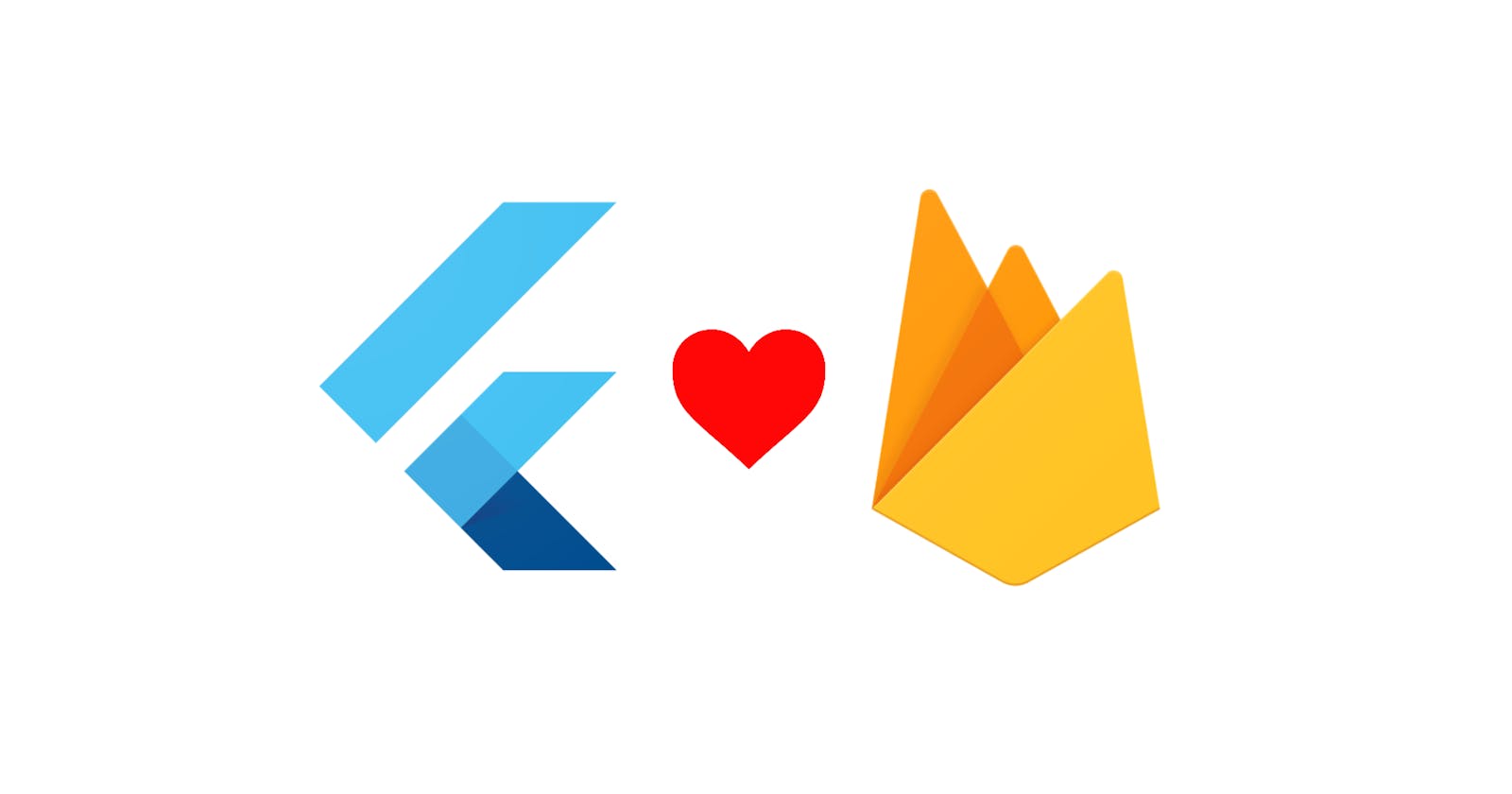Why Flutter and Firebase are best buddies
Create cross-platform apps with a backend in less then a day with Flutter and Firebase.
If you are starting a startup or building the next big app for the AppStore, I recommend trying out the pair Flutter and Firebase as a programming stack. Flutter and Firebase are both developed by Google, where Flutter is their open-source cross-platform app framework, and Firebase is their BaaS (Backend-as-a-service).
Arguments for using Flutter and Firebase
And here is where the first point why Flutter and Firebase are a good programming stack. Google is standing behind both Flutter and Firebase, which means the integrations between the two platforms almost flawless.
Pretty much every product that Firebase offers can be integrated into a Flutter app with just a couple of lines of code. A bare minimum app linked to a specific Firebase project is only two lines in two separate files.
In pubspec.yaml file:
dependencies:
flutter:
sdk: flutter
firebase_core: "Version Number"
And in the main.dart file:
await Firebase.initializeApp();
So with just two lines, you can link your new Flutter app up to Firebase.
The company Invertase is maintaining the plugins and is updating them. Invertase is also managing the Firebase plugins for React Native. So they have two teams working to support Firebase for both React Native and also Flutter.
Below is a list of products in their stable version that supports Flutter.
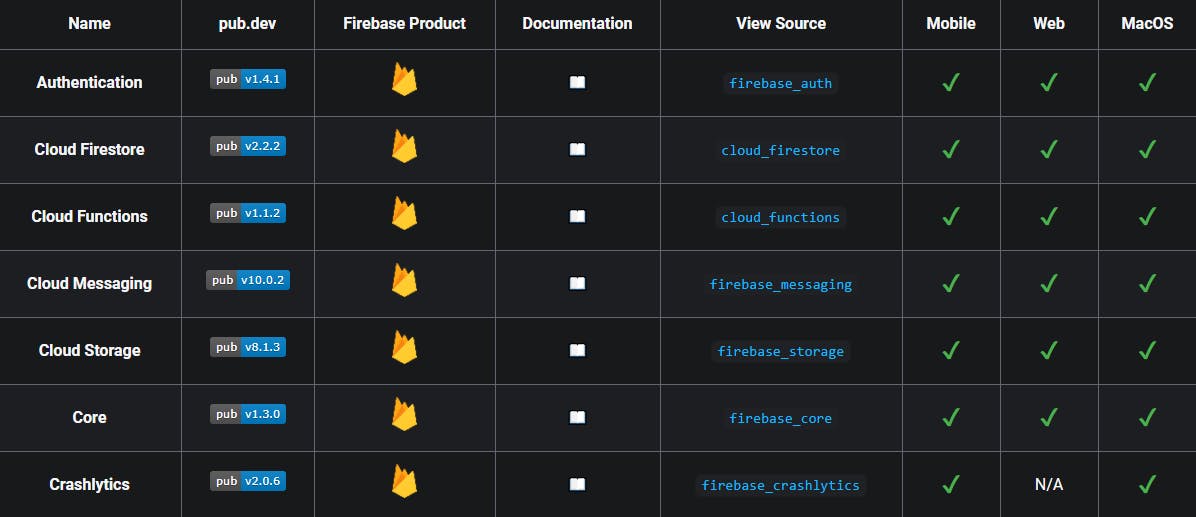
My second argument for using Flutter with Firebase is that they both are very beginner-friendly, with a lot of good documentation to help you set up a fast app that can get distributed to both Android and IOS at the same time.
With Flutter as the frontend, can it help you a lot when it comes down to performance and distribution concurrent to two platforms. Firebase will, on the other hand, help you manage a scalable backend service for your app. It can be a pain to manage your own backend, like a VPS (Virtual Private Server) all by yourself, and by using Firebase, you can focus on making your app and get it out to the world fast and secure.
The drawbacks of using Flutter and Firebase
But there are also drawbacks of using Flutter and Firebase together.
Flutter is the new kid on the block, so the community is so limited. This, unfortunately, means that there are only a limited number of answered community and Stackoverflow questions. But the Flutter community expanding rapidly every day.
The problem with Firebase as a backend service is that it can be very costly if your app scales very fast. Because Firebase structured, so you pay for CRUD (Create, Read, Update, Delete) actions on their database, and not only for the bandwidth you use, can it be very costly if you have an app that reads a lot of data from your Firestore
If you want to build an app with Flutter and Firebase and are thinking This is will be the next Facebook. Then I recommend finding a good revenue strategy for how your app is going to make itself money.
Conclusion
Flutter and Firebase is a solid programming stack to build a cross-platform and scalable app. Flutter gives you the ability to create a fast and almost native app in no time. Firebase gives you a free tier of most of their products, which you can use to create an app with a solid 100-1000 daily users without any backend costs.
But if your app scales to more than 50.000 users, you maybe need to consider either building your own backend (API, Database, etc.) or creating a solid revenue plan for your app, which can pay for its monthly bills.
Final Note: Let me know what you think about using Firebase and Flutter to build cross-platform apps. Are you a fan of those technologies, or are you using other technologies/programming stacks?